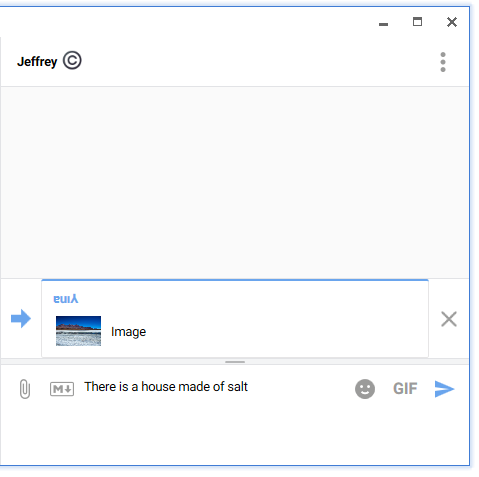Text message
Text messages of any length can be sent and received from peers.
Send
- Choose a contact from list and click it.
- Type your message within text box then clicking the arrow button to send it or just press Enter key.
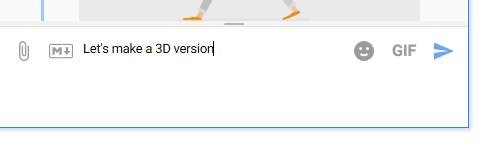
To include emojis in text message click on smile icon located at top right of text box and select an emoji from gallery.

Reply
Sent messages and received messages can be replied.
-
Right click the message and in the context menu choose Reply.
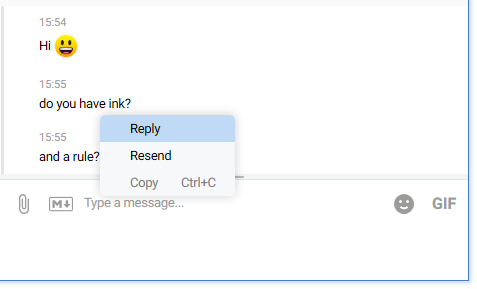
-
Type a reply message or cancel it clicking the X icon.
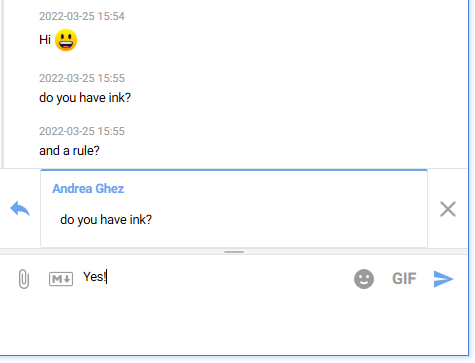
Copy
Content of message can be copied as plain text.
Right click the message and in the context menu choose Copy.
Resend
A message can be resend to any contact:
-
Right click the message and in the context menu choose Resend
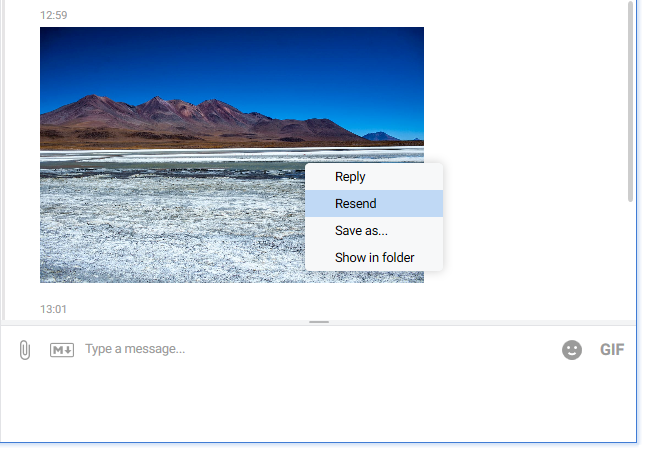
-
In the dialog select a contact to send to.
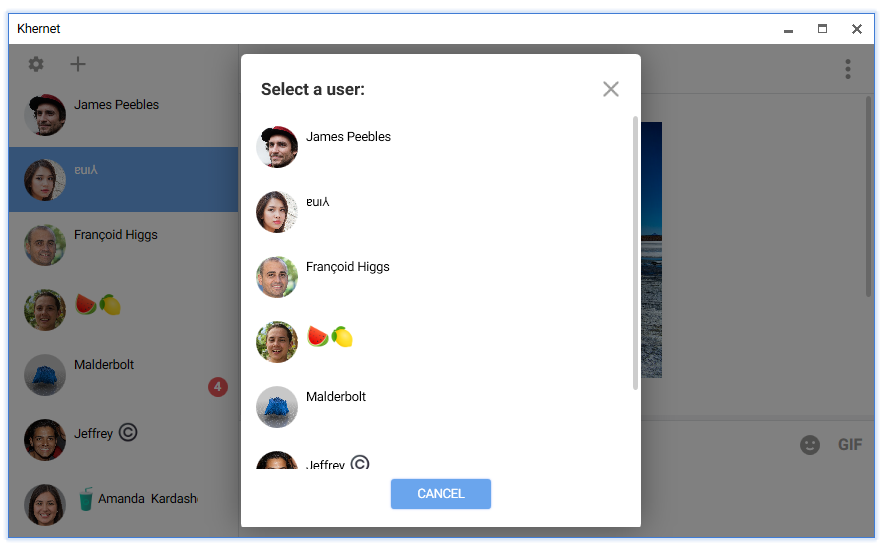
-
Optionally type a new message to send with the previous message, finally send it.