File message
Any file can be sent, replied and resend the same as text messages.
Overview
Type of files that can be sent through Khernet:
- Images
- Audio
- Video
- Binary
- GIF (Graphics Interchange Format)
There are three ways to send a file which are listed below.
Send from file system
-
Click the clip icon located at top left of text box.
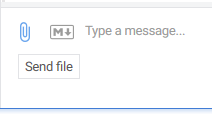
-
In the Open dialog choose the file you want to send and click Open.
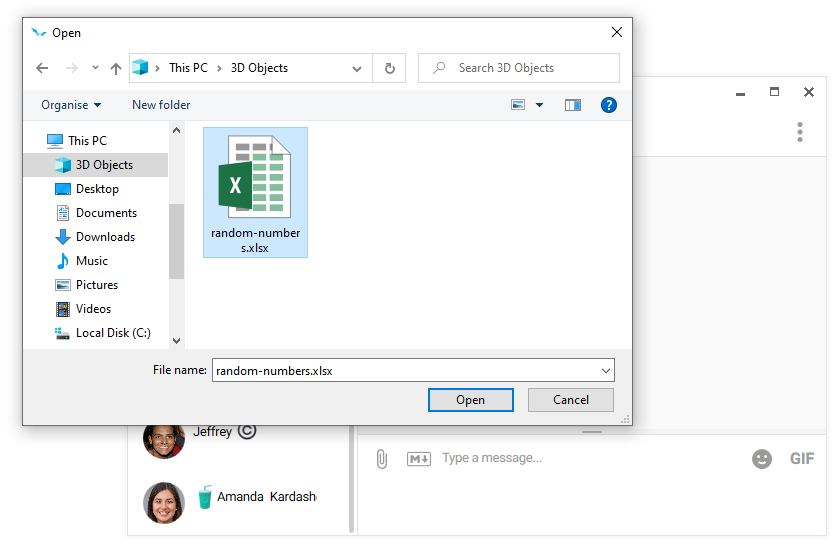
The file will appear in chat list with an animation showing the state of the message when it is being sended or loaded.
Tip
Drag and drop the file in chat list and it will be sent immediately.
Send from clipboard
Follow one of these steps:
- Click on text box and press Ctrl+V (paste command).
- Right click on text box and choose Paste.
Save to local system
Files are stored within application and can be saved to any path:
-
Right click the file message and choose Save as… from context menu.
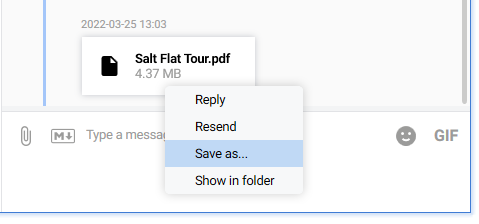
-
On Save dialog, select a location to save file. Optionally type a new name and click Save.
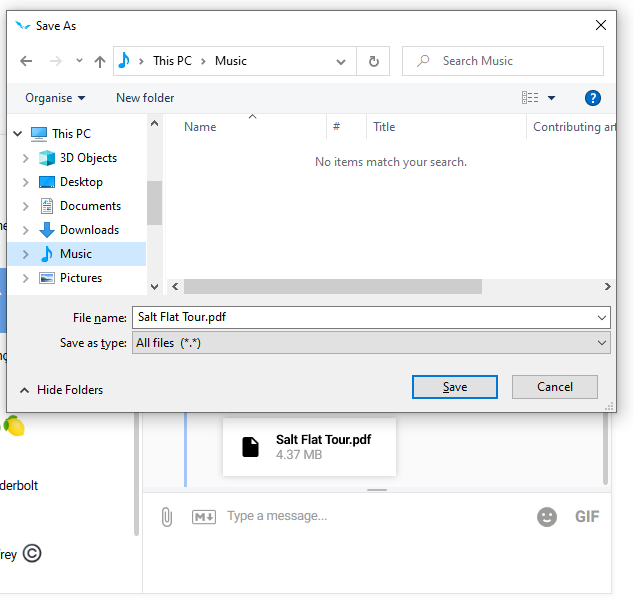
Images
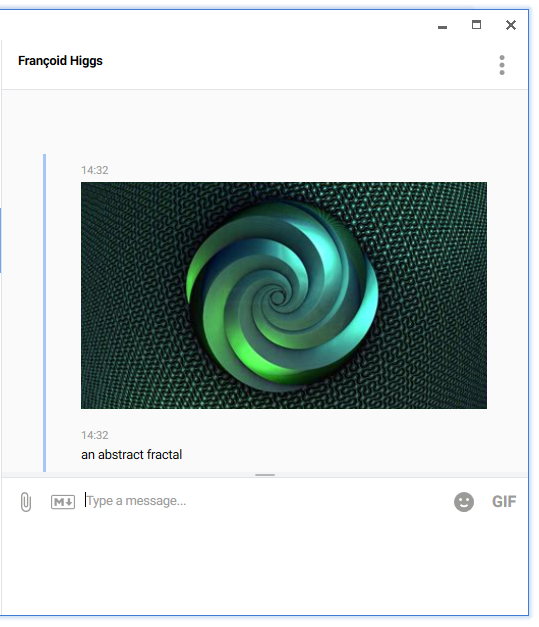
The following are some formats that are recognized as images:
- JPG
- PNG
- BMP
- TIFF
- WEBP
Sending of Screenshots are also supported. Use the same method for sending files from clipboard.
Tip
Click the image thumbnail to view it in full screen.
Audio
The following are formats recognized as audio files:
- MP3
- WAV
- WMA
- M4A
- ACC
Audio controls
To control an audio file use the buttons located in chat message and embedded player.
Audio chat message
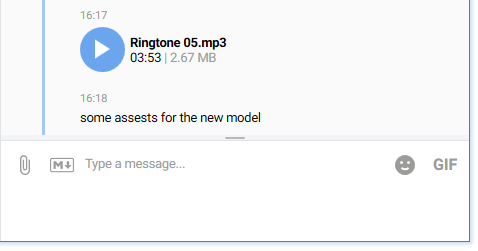
Actions supported:
- Play
- Pause
Embedded Player
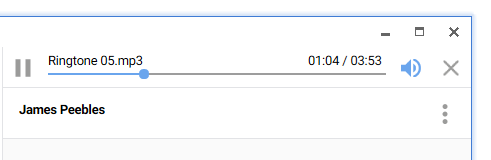
Actions supported:
- Play
- Pause
- Turn up volume
- Turn down volume
- Mute
Audio files are played even if main screen is hidden.
Video

Play video files clicking the thumbnail of message. The following actions are supported:
- Play
- Pause
- Turn up volume
- Turn down volume
- Mute
- Set timeline position
Video is always played in full screen
Video files are played even if main screen is hidden.
Binary
Any binary file that is not a known format of Khernet can be sent.
Maximum size of individual file must be 2 GB.
GIF
GIF (Graphics Interchange Format) files can be sent using the same method as other type of files.
They can be saved for future messages right clicking the message and choosing Add GIF to gallery.
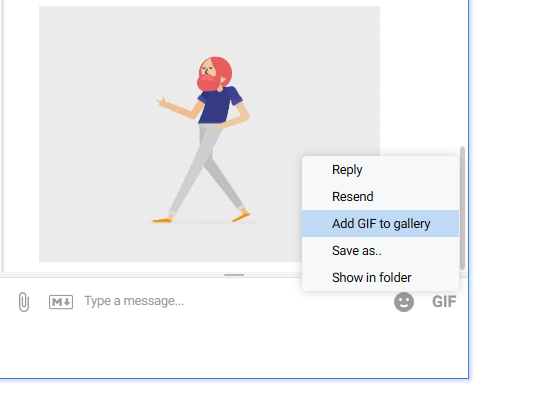
To access to gallery click the GIF icon select one from the gallery and click it to send:
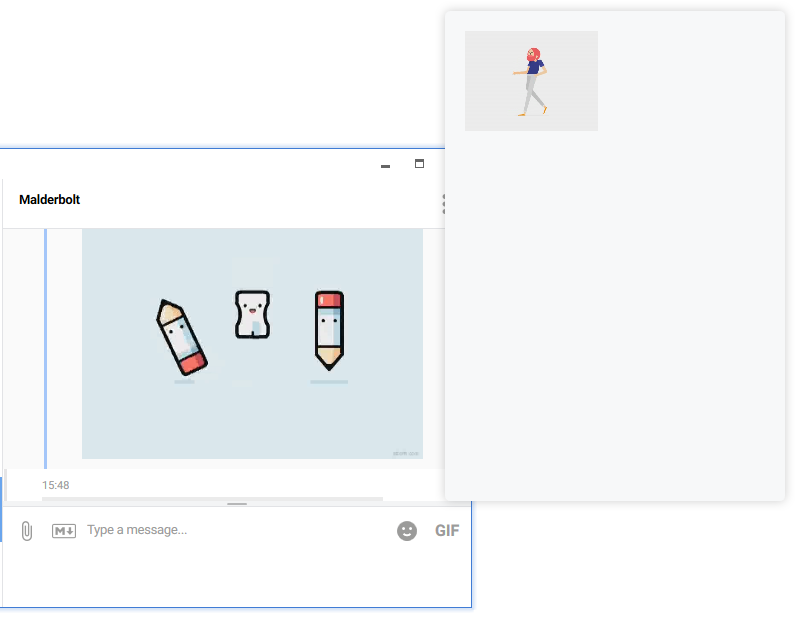
Tip
Play a GIF in full screen clicking the message.